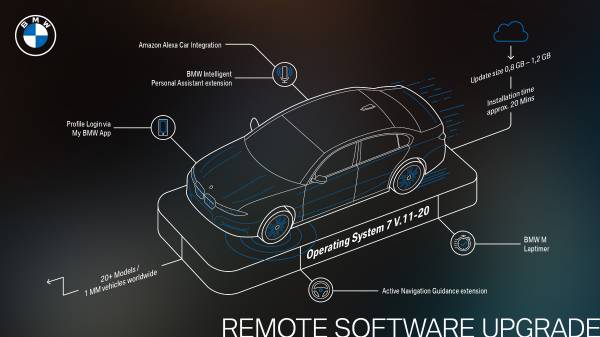Have you ever found yourself frustrated with vehicle programming and flashing? Whether you’re a seasoned pro or a curious beginner, dealing with these tasks can sometimes seem like navigating a labyrinth. But fear not; you’re about to get a comprehensive guide to troubleshooting common issues in vehicle programming and flashing.
Understanding Vehicle Programming and Flashing
Before diving into troubleshooting, it’s helpful to understand what vehicle programming and flashing entail. In simple terms, vehicle programming is the process of setting or changing the control parameters of a vehicle’s onboard computer systems. Flashing, on the other hand, involves updating a vehicle’s software or firmware with new data.
Both processes are crucial for various reasons, such as improving vehicle performance, fixing bugs, or adding new features. However, as beneficial as these tasks are, they often come with their own set of challenges and potential issues.
The Importance of Proper Setup
Proper initial setup is essential for avoiding common issues in vehicle programming and flashing. This includes ensuring that you have the correct hardware, software, and procedural steps for your specific vehicle model and make.
For example, different manufacturers may require specific cables or connectors for successful programming or flashing. Additionally, the software used for these processes should be compatible with your vehicle’s onboard computer system.
Key Concepts to Understand
To troubleshoot effectively, you need to be familiar with some key concepts such as ECU (Engine Control Unit), OBD-II (On-Board Diagnostics II), and CAN (Controller Area Network). These are integral aspects of vehicle electronics and understanding their functions will make it easier to identify and fix issues.
| Terms | Descriptions |
|---|---|
| ECU | The Engine Control Unit is responsible for managing the engine’s performance and efficiency. |
| OBD-II | On-Board Diagnostics II is a standardized system for self-diagnostics and reporting. |
| CAN | Controller Area Network is a robust vehicle bus standard for allowing microcontrollers to communicate. |
Common Issues in Vehicle Programming and Flashing
In the process of vehicle programming and flashing, several common issues might arise. Recognizing these issues and knowing how to address them can save you considerable time and frustration.
Connectivity Problems
Poor or unstable connections are the most common issues encountered. This can occur due to faulty cables, improper connections, or issues with the OBD-II port.
Solutions:
- Check Cables: Ensure that all cables are in good condition and securely connected.
- Verify OBD-II Port: Inspect the OBD-II port for any signs of damage or debris.
- Stable Power Supply: Ensure the vehicle’s battery is fully charged to avoid interruptions.
Software Compatibility Issues
Using incompatible software is another frequent problem. Different vehicles require specific software versions for successful programming or flashing.
Solutions:
- Update Software: Always use the latest version of the software provided by the manufacturer.
- Check Compatibility: Double-check that the software is compatible with your vehicle make and model.
Error Messages
During the process, you might encounter various error messages. These messages can range from minor warnings to critical errors that halt the entire process. The key is to understand what these errors mean.
Solutions:
- Refer to Documentation: Manufacturer’s documentation usually includes error codes and their meanings.
- Search Online Forums: Communities of professionals often discuss common error messages and solutions.
- Contact Support: If you’re stuck, contacting technical support for help can be invaluable.
Advanced Troubleshooting Techniques
Once you’ve addressed the common issues, you might still face advanced or less obvious problems. Here are some deeper troubleshooting techniques.
Voltage Fluctuations
Voltage fluctuations can disrupt the programming or flashing process. Sudden drops or spikes in voltage may lead to failure or corruption of the software update.
Solutions:
- Use a Stabilized Power Source: Some professionals use a power supply unit to ensure consistent voltage.
- Monitor Battery Levels: Keep an eye on the battery levels to avoid unexpected drops.
Memory Errors
Memory errors indicate issues within the vehicle’s ECU memory. This is often more complex to resolve and may require specialized tools or expertise.
Solutions:
- Perform a Soft Reset: Sometimes a simple reset can clear minor memory issues.
- Consult a Specialist: For persistent issues, it might be necessary to consult a professional to reflash or replace the ECU.
Communication Failures
Communication failures between the programming device and the vehicle’s ECU can be perplexing. These issues can be due to software bugs, hardware failures, or even electrical interference.
Solutions:
- Check for Interference: Ensure there’s no electronic interference nearby that could disrupt communication.
- Update Firmware: Updating the programming device firmware might resolve compatibility issues.
- Replace Damaged Parts: If you suspect hardware failure, replacing faulty components may be necessary.
Best Practices for Successful Vehicle Programming and Flashing
Implementing best practices can significantly enhance your success rate with vehicle programming and flashing while minimizing potential issues.
Document Everything
Take detailed notes of what you’ve done and the settings you’ve used. This can be invaluable if you need to troubleshoot issues or backtrack steps.
Backup Existing Data
Always make a backup of the vehicle’s current software and settings before making any changes. This enables you to revert to the original setup if something goes wrong.
Utilize Quality Tools
Invest in high-quality tools and software. Reliable equipment may have a larger upfront cost but will save you money and headaches in the long run.
The Role of Remote and Distance Services
In today’s digital age, remote services play a significant role in vehicle programming and flashing. Professionals can provide remote support, diagnostics, and even performance tuning from a distance.
Benefits of Remote Services
- Convenience: Perform programming or flashing from any location.
- Expertise: Gain access to experts who can assist without being physically present.
- Time-Saving: Reduces downtime by providing quick support for issues.
Potential Challenges
- Latency and Lag: Poor internet connections can cause delays.
- Security Concerns: Proper security measures must be in place to prevent unauthorized access.
- Compatibility Issues: Not every type of programming or flashing can be done remotely, depending on the complexity.
FAQs About Vehicle Programming and Flashing
What is the difference between programming and flashing?
Programming generally involves configuring existing settings, while flashing refers to updating the software or firmware.
Can I perform these tasks myself?
Yes, many hobbyists and professionals perform vehicle programming and flashing themselves. However, it’s essential to have the right tools, software, and knowledge.
Is it safe to use aftermarket software?
Aftermarket software can offer additional features, but it may not always be reliable or compatible. Always double-check compatibility and read reviews.
How often should I update my vehicle’s software?
The frequency of updates depends on the manufacturer’s recommendations and the vehicle’s performance.
Conclusion
Mastering vehicle programming and flashing involves understanding the fundamentals and being prepared for common and advanced issues. The right setup, familiarity with common problems, and knowing best practices can save you significant time and effort. As remote services continue to evolve, they offer new avenues for support and diagnostics, making the entire process more convenient and accessible.
Remember, the key to troubleshooting lies in understanding what each warning or error message means and knowing the steps to take to address them. With patience and the right approach, you’ll become proficient in vehicle programming and flashing, turning what was once a daunting task into a manageable and even enjoyable activity.
Need auto care? 913 605-3126 for remote or in-shop services!